What is it?
The Creation and Curation competency involves using technology to enhance digital learning opportunities. By experimenting with various technologies, we can create and curate accessible digital materials for specific audiences and purposes. When creating your own digital resources, be sure to design for inclusion and integrate strategies to enhance accessibility, as we explored in the Ethical and Legal Considerations challenge.
Creating or curating existing materials requires that we understand and respect intellectual property rights in digital spaces. In this challenge, we will explore copyright licences which will allow you to make informed and ethical decisions about how and where you share your own work or the work of others.
Why is it important?
In the Information Literacy challenge, we discussed the importance of evaluating the information that we interact with. The Creation and Curation challenge focuses on developing our skills around appropriately gathering, selecting, and organizing the information we’ve evaluated. We do this by carefully curating content for our specific environments and thinking about how we share our own work with others. Understanding copyright licences allows us to ethically adopt and adapt existing resources, which can save a lot of time. Creating materials and licensing them openly to share with others provides everyone with greater access to innovative, current, and low-cost resources.
Learn it: Open Educational Resources
The following image illustrates a simplified view of how the Information Literacy, Creation and Curation, and Communication and Collaboration competencies work together to form a cycle of consuming, curating, collaborating, and creating. Click the hotspots to learn more about each aspect.
This infographic was adapted from the Content Curation Infographic by Christopher Lister which is licensed under CC BY-NC-SA.
However, creating your own resources is a lot of work! Thankfully, there’s an abundance of educational resources available online that can be adapted and shared. A good place to get started with digital curation and creation in your classroom is through open educational resources (OERs). According to Jamie Witman, OER are defined as “teaching, learning, and research materials that reside in the public domain or have been released under an open license that permits their free use and re-purposing by others. This means that OER can be any kind of educational material (like a textbook, course module, lecture slides, etc.) that anyone can copy, mix, share, keep, edit, or use – all for free! OER use open licenses… to specify which rights and permissions apply.”
Now you might be wondering how OERs can be used in the classroom. The BC Open Educational Librarians suggest “adding an existing resource that someone else has already created (adopting). Or if you feel even more ambitious, take an existing OER and tweak it to match your specific needs (adapting).” This requires an understanding of the different kinds of open licences to know how OERs can or cannot be used. Please watch the video below to learn more about how Creative Commons licences work.
What Are Creative Commons Licenses? (2 minutes)
Learn it:
Now, it becomes very important to think about how you gather these educational resources and curate them for specific uses in your classroom. This way, you can avoid a long list of resources that students have to sift through. As you will see in the H5P slides below, “Digital curation for teaching involves transforming a collection of resources into instructional content.” The goal is to include resources in your course that are well curated, directly relate to the learning outcomes, and are framed with information that help illustrate why they matter. The following activity walks you through the five C’s of digital curation, which will prompt you to think about how you collect, categorize, critique, conceptualize, and circulate learning resources in your own courses.
Practice it: Test your Curation Skills
Let’s practice curating a resource for your Moodle course! Think about a specific week, module, or topic in a course you teach when going through the following steps:
- Review your learning outcomes and select one to focus on
- Collect: Search and locate one resource or OER that supports this outcome
- Categorize: Identify whether the resource is essential (“need to know”) or supplementary (“nice to know”) and determine how you would make this distinction in your Moodle course
- Critique: Evaluate the resource using questions such as:
- Is it accurate and current?
- Is it accessible to all students?
- Is it relevant for this purpose?
- Does the licensing allow me to use it in my course?
- Conceptualize: Write a brief introduction for this resource (2-3 sentences) that connects it to your learning outcome
- Circulate: Create a simple activity for students to complete before or after they interact with the resource (ie. think of a question to bring to a future discussion, reflect on how the resource connect to their lives, etc.)
How could this competency be applied in the classroom?

Mr. Chavez teaches an introduction to Environmental Science course and applied the five C’s of digital curation to redesign his course materials:
- Collect: He worked with his institution’s Subject Librarian to identify OERs for his subject area
- Categorize: He organized resources in his Moodle course into:
- Core materials (clearly labeled as “essential”)
- Supplementary resources (marked as optional “extend your learning”)
- Critique: He evaluated each resource for:
- Accuracy and currency of information
- Accessibility features and compatibility with different devices
- Alignment with learning outcomes
- Conceptualize: He framed each resource with:
- A brief introduction connecting it to the course learning outcomes
- Clear instructions for how to engage with the resource
- Questions to guide students’ thinking while reviewing
- Circulate: He shared materials in Moodle with consistent organization including:
- Clear action items for students to complete before or after engaging with key resources
- Brief weekly module introductions highlighting key resources and activities
As a result, students reported less confusion about expectations and engaged with the materials on a deeper level since they better understood how they fit within the course.
Ideas for next steps
- Work with the Learning Technology & Innovation team and the Centre for Excellence in Learning and Teaching to:
- Review effective Moodle course design strategies to ensure your resources are organized appropriately to support student learning
- Design learning activities that allow students to demonstrate their learning in creative ways using technology that is accessible to them. For example, perhaps students can create a video, an audio recording, or a poster for one of their assignments.
- Develop key resources for your class such as a lightboard video or podcast.
- Connect with the TRU Open Press to learn about open projects at TRU or to submit a proposal for funding
- Explore BCcampus’ materials on Open Education which includes repositories such as the B.C. Open Collection and B.C. Digital Literacy.
Share what you learned!
In the comments below, share your key takeaway from this challenge (i.e. one new thing you learned, something that resonated with you, how the challenge “practice it” activity went for you, etc.)

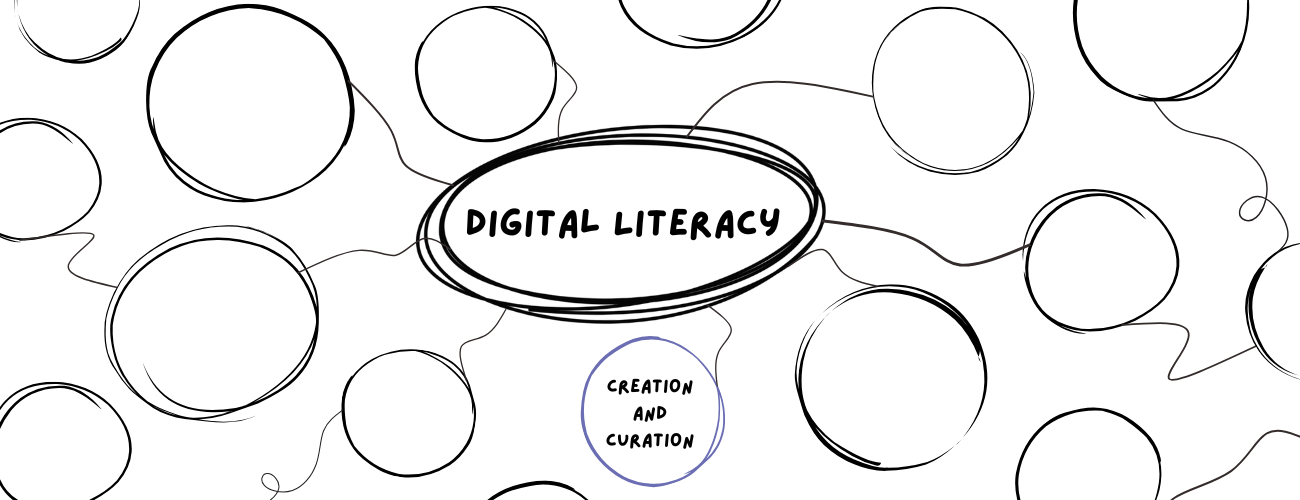
Learning about the different Creative Commons licenses was very informative. Another key takeaway for me was learning about the five C’s of digital curation. This framework helped me think more carefully about how I organize and present digital materials. The last step, “Circulate,” in particular, got my attention. I often include online educational resources in my courses and sometimes ask students to take a short quiz or leave a comment, but I realized I don’t do this consistently. This challenge made me see how much more effective these resources could be if I clearly connected them to a learning goal and added a meaningful activity.
Ah, yes! Highlighting that explicit connection between resources and learning outcomes is key. Quite often, the student is left to figure out the connection on their own but that ends up taking away their focus from learning the course materials.
This challenge reminded me of the importance of being intentional when creating and curating resources for students. I like the five C’s framework because it helps keep materials meaningful and aligned with learning outcomes. I also appreciated the reminder about Creative Commons licensing and how open resources make education more accessible for everyone.
Reference
Able Research Consultants. (2025). Removing barriers to online learning through a teaching and learning lens. Thompson Rivers University. Retrieved from https://digitalliteracychallenge.trubox.ca