What is it?
The Digital Scholarship competency involves being comfortable incorporating appropriate types of digital media and tools into teaching, learning, and research while ensuring academic integrity in the digital learning space. Digital scholarship emphasizes collaboration, critical reflection, and creative ways of producing and disseminating knowledge. The digital tools we choose to incorporate should not be overly complicated. Instead, the key is to keep them simple, quick, and easy to use, and — most importantly — to intentionally incorporate them to enhance the learning goals of students. For this challenge, we will focus on the teaching and learning lens of digital scholarship.
Why is it important?
By incorporating the appropriate digital tools in our classrooms, we are helping students develop and nurture their digital literacy skills. The intentional integration of digital tools should aim to enhance the effectiveness of research questions and nurture student critical thinking and problem-solving skills. When used effectively, digital tools also help increase our own digital literacy as educators and enrich the learning experiences of our students.
Learn it: Selecting digital tools
Choosing teaching technologies and pedagogical tools can be overwhelming. Keep in mind, integrating tools in your course is not a “one-size-fits-all” approach. The process of selecting tools and integrating technology can be driven by good teaching practices and a personalized approach.
Consider the following key goals for digital experience design technology:
- Technology can engage learners.
- Technology can enhance learning.
- Technology can extend learning beyond the classroom in unique ways.
Explore these tips for integrating technology into your classroom:
Learn it: Technology in your teaching
Watch the video linked in the presentation below and click through the slides for some thought-provoking questions on mindfully using technology in your teaching practice. Please note, the video monologue plays as audio only on mobile devices.
For more information, review Chapter 11, Using Technology to Enhance Your Content, Not Detract from It, by Neil Kotch, in the Pressbook Applying Digital Experience Design to Teaching and Learning Environments.
Practice it: Reimagining your lectures
Select a one-hour synchronous lecture or presentation that you’d like to work on and, considering the six key points we learned this challenge, ask yourself:
- Are my lessons bite-sized (i.e., brief and concise)?
- Are my lessons digestible (i.e., organized and consistent)?
- Are my lessons appetizing (i.e., visual and engaging)?
Need some ideas? Review these Four Live Class Models for One-Hour Synchronous Sessions against your one-hour lecture or presentation. How might you re-structure your current lecture to mindfully incorporate technology-facilitated learning activities to engage learners and assess student learning?
How could this competency be applied in the classroom?

Mr. Francois teaches Introduction to Psychology and wanted to improve student engagement during his weekly lectures. He would typically lecture for the full one hour and 15 minute class. He applied digital scholarship principles by purposefully incorporating technology and restructuring his lecture into the following breakdown:
- 5 minutes: Introduction activity to connect to prior knowledge
- 20 minutes: Mini-lecture that featured slides, videos, and a podcast style interview
- 10 minutes: Review activity using Slido’s interactive questions with whole-class group discussions as needed
- 30 minutes: Whole-class collaborative group activity in a Google Doc with small group discussions
- 10 minutes: Individual reflection using exit tickets on slips of paper
He found that making his lessons more bite-sized, digestible, and appetizing not only increased student engagement but also improved concept retention and application in their assessments.
Ideas for next steps
- Periodically refresh digital media materials in your course by connecting with faculty colleagues or your subject Librarian for guidance and suggestions.
- Within Moodle, optimize the organization of your digital course space to consider how information is structured and shared with students.
- Look outside of Moodle and see if there are any other tools that can help you enhance your teaching. Browse tools available at TRU or ask a colleague about tools that they find effective and consider adapting them.
- Connect with your TRU community by attending professional development opportunities through the Centre for Excellence in Learning and Teaching and the Learning Technology & Innovation team.
- Check out the Educational Technology Users Group for events and opportunities.
Share what you learned!
In the comments below, share your key takeaway from this challenge (i.e. one new thing you learned, something that resonated with you, how the challenge “practice it” activity went for you, etc.)

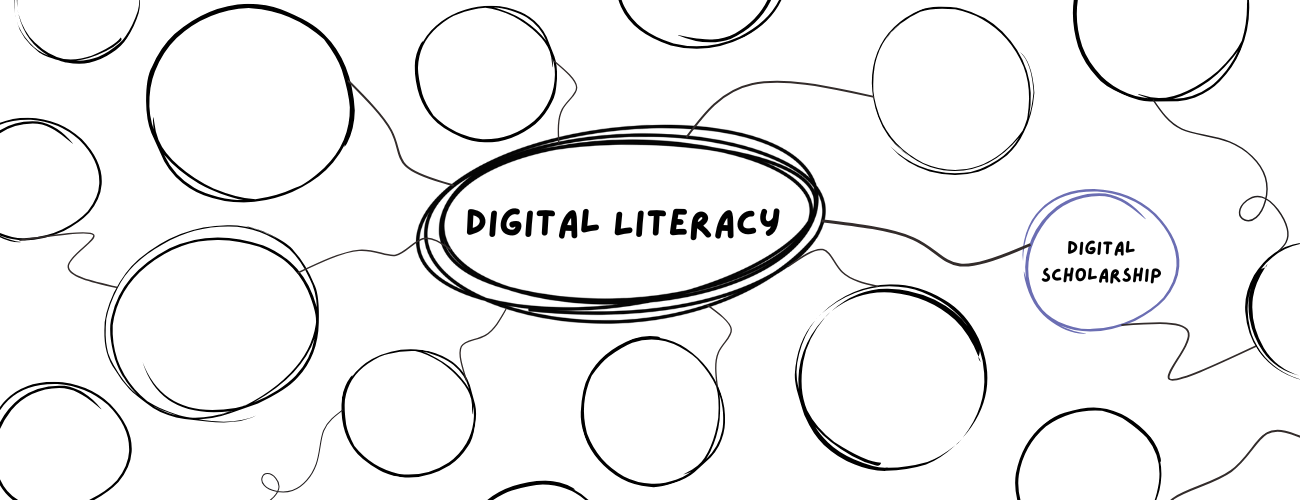
One key takeaway was the idea of restructuring lectures to be more bite-sized, digestible, and engaging. Thinking about how to break down content using different media—like podcasts, collaborative docs, or interactive polls—not only supports student engagement but also reinforces deeper understanding and retention.
One key takeaway is that tools don’t have to be flashy, simple, well-chosen tools can work just as well to support learning. Choosing the right tools can improve the experience for both me and my students by increasing their engagement.
My key takeaway from this challenge is that digital scholarship is most powerful when it is simple and intentional. I learned that the goal is not to use every new digital tool available, but to thoughtfully choose the ones that truly enhance learning and connection. When I applied the “bite-sized, digestible, and appetizing” approach to one of my lectures, I realized how much more engaging it became. Breaking the content into smaller segments, adding an interactive poll, and including a reflective activity allowed students to stay more focused and involved.
What resonated most with me was the reminder that digital tools should serve pedagogy, not the other way around. When technology is used with care and purpose, it becomes a bridge rather than a barrier. This challenge encouraged me to view digital scholarship as a creative, relational process—one that blends critical thinking, collaboration, and curiosity in ways that invite students to become co-creators of knowledge.
Reference
Government of British Columbia. (2023). B.C. post-secondary digital literacy framework. Digital Learning Strategy – Appendix 2. https://www2.gov.bc.ca/gov/content?id=87976287B14D45E698D9A0F1C2DC0455