What is it?
The Technology Supports competency means integrating technology into our courses by intentionally selecting appropriate tools for different tasks. This includes evaluating technologies for factors such as ethics, accessibility, and affordability. In addition, we want to reduce students’ cognitive load by providing the proper support to help them be successful with the technology. This all may seem like a big task, but helpful frameworks exist to guide decisions about choosing educational technologies to use in the classroom.
Why is it important?
Since many educational technologies exist, it’s essential to evaluate them from multiple perspectives. This will help ensure that an ethical, accessible, and affordable technology is chosen. It’s also important to avoid assuming that students already know how to use the technology or that they have the skills to learn it quickly. While some students might be proficient at using technology in their personal lives, classroom technology platforms may be brand new to them! For this reason, it’s crucial to provide students with the technical supports they need to be successful. Overall, getting to know our students’ abilities, choosing tools with purpose, and ensuring that our students have the proper support will help lead to success.
Learn it: SECTIONS model
Choosing and evaluating a technology to use in your classroom is a multidimensional decision that involves perspectives beyond the technology’s ability to do what you need it to do. The SECTIONS model offers a helpful framework based on eight important factors to consider. To begin to familiarize yourself with the model, click on each of the hotspots on the image for a question to consider when choosing technology. We will apply this model later in this challenge.
The image for this activity was adapted from the chapter on choosing and using media in Teaching in a Digital Age by Tony Bates.
Learn it: Discover available technologies
When considering integrating technology into your teaching practice, a great place to start is exploring what’s available at your institution for both you and your students. Explore the Browse Tools page that highlights technologies the Learning Technology & Innovation team supports at TRU. This way, you and your students can access free and supported tools that take student privacy into account.
For additional technologies that IT Services supports, visit the Student Technology Guide and Employee Technology Guide.
Practice it: Evaluating a technology
After exploring the Browse Tools page, choose a technology you learned about in this challenge. Think about a problem or situation you’re experiencing in the classroom that you think one of the technologies can help you resolve (e.g., you want to incorporate more formative assessments into your lectures and you think Slido can help you achieve that).
Work through the following H5P activity, which includes a few streamlined questions, based on the SECTIONS model above, to help you reflect on choosing suitable technologies to use in your classroom. It will help you see how technology supports, ethics, and accessibility are intertwined. Be sure to click the buttons next to the yes/no answers to learn more!
Please note that this is only a small sample of the kinds of questions to ask yourself when choosing a technology for your course. For additional questions, view Appendix 2: Questions to guide media selection and use.
The sources for the SECTIONS quiz questions include: SECTIONS UBC resource (PDF framework), H5P activity, Using SECTIONS to Select Digital Tools, and the Digital Literacy Framework.
We hope this simplified technology assessment has prompted you to think beyond the simple utility of an educational technology. If you answered mainly yes, it likely means you’ve thought about technology integration from a variety of perspectives — great job! If you answered with a few no’s, hopefully you were able to provide thoughtful rationales for those responses or were prompted with additional perspectives to consider in your decision-making journey when selecting a technology.
How could this competency be applied in the classroom?

Mr. Krebs teaches an introductory Biology course and he wants to incorporate more formative assessment to get a better sense of how his students are progressing. He evaluated possible technologies for his course by:
- Identifying a Need: To incorporate more frequent, low-stakes assessment opportunities for students to practice what they are learning and guide his teaching
- Selecting a Tool: Used the available institutional polling software, Slido
- Building a Support Structure: In his first class with students, he
- Integrated brief instructions for accessing and using Slido in his PowerPoint slides
- Created a “get to know you” type poll during the first class as an opportunity for students to practice using the software
- Listed troubleshooting support resources for Slido in his course syllabus
- Reflecting on the Results: After using Slido for a few weeks, he noticed students were more active in his lessons and seemed to do slightly better on quizzes. Also, he gained a better sense of what students know in key classes to guide his future lessons.
Ideas for next steps
- In your course outline, describe the technologies used in your course and what support resources are available.
- In assessments that involve technology, include:
- A brief description of the technology, how it aligns with the learning outcomes, and the skills students will develop as a result of using the technology
- Technical instructions or guides that students can refer to when learning how to use the technology
- Support resources available to students (e.g., where can students go if they have questions or need assistance with troubleshooting the technology?)
- Create a mini-survey at the beginning of the term to gather information about your students’ comfort level and familiarity with technologies you’re considering implementing in your course. This will help you ensure that the proper support is in place for students learning and using the technology.
- Talk to the Learning Technology & Innovation team or the Centre for Excellence in Learning and Teaching for guidance on aligning technology with course learning outcomes and teaching practices.
- Connect with IT Services for support with classroom technologies such as the Microsoft Office 365 suite and Zoom.
Share what you learned!
In the comments below, share your key takeaway from this challenge (i.e. one new thing you learned, something that resonated with you, how the challenge “practice it” activity went for you, etc.). It may take some time for your comment to appear.

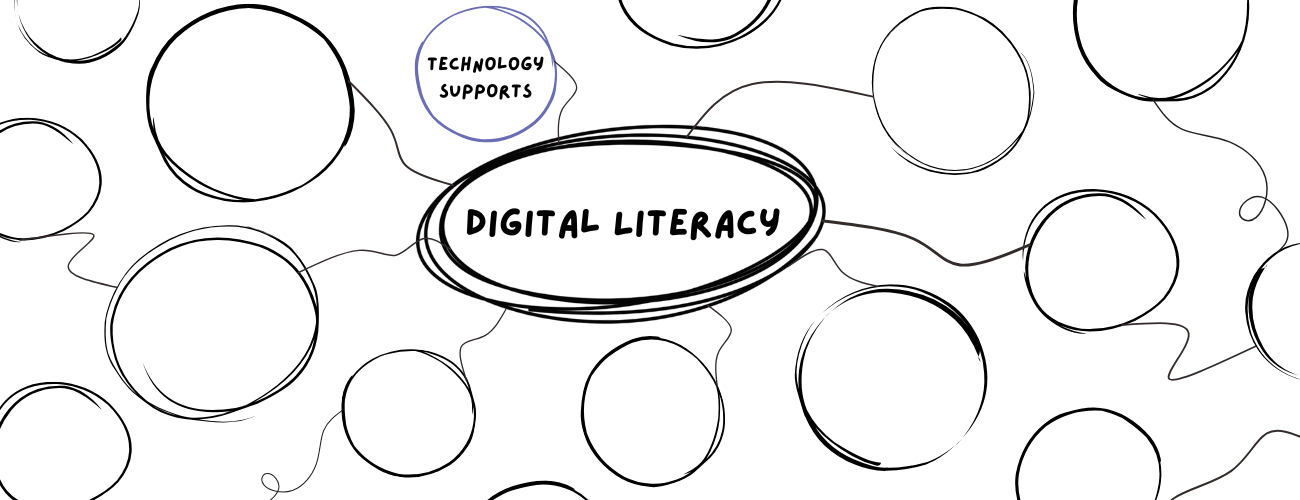
I am interested in learning more about Slido and how I can integrate this into my courses. I think this tool will improve student engagement in the classroom and make lectures more interactive. Another potential benefit is increasing formative assessments, so I have a better understanding of topics that students may be struggling with and/or may require further explanation.
Serena, you’re welcome to email learningtech@tru.ca with a request for a Slido event. We have an institutional license which gives you a few more features than the free version!
I’m wondering if there is a framework to evaluate whether the amount of technology used in a course is appropriate—one that increases student interest and engagement without overwhelming them. During the pandemic, some students felt overwhelmed in certain courses because instructors were giving them “too many” activities.
Meo, you raise an interesting question which is difficult to quantify and answer! The use of technology should directly align with the learning outcomes. So, it becomes more about the purpose and intent for using the technology, rather than just the amount. Then, from a high-level view of your course, it’s important to evaluate each of the technologies for their suitability as learned about in this challenge (ie. SECTIONS model). This could help determine whether the technologies are an appropriate choice to ensure you’re not overloading students. If you’d like to chat about this further, please feel free to connect with me at: mlatham@tru.ca.
I have tried using a some different technologies (Slido, Kahoot, Canva whiteboard) and looking back I think I made some assumptions that students would know how to use the tech. I know for myself that I sometimes get overwhelmed and will check out with new things. Moving forward I want to ensure that I explain how to use it, the purpose and what they will get out of it.
Thanks for another thought provoking module.
I’ve used some of these tools in my courses, such as Slido, H5P, and BigBlueButton. I’ve had some issues with Slido, and I’ll reach out to the Learning Technology & Innovation team to help solve them. Apart from those issues, I’ve found Slido to be quite useful in my courses. I’ve also used Twine, but some of my students found it too time-consuming, so I might need to rethink how or whether to use it in the future. Thank you for sharing the Browse Tools page; it’s helpful to see which tools are supported by LT & I.
My key takeaway from this challenge was the importance of not assuming that students already know how to use new technologies. The “practice it” activity helped me realize that selecting tools is only part of the process; equally important is providing clear instructions, technical support, and a rationale for why the technology is being used. I plan to incorporate a short survey at the start of my courses to learn more about students’ comfort levels with different tools so that I can align support with their needs (Government of British Columbia, 2021).
Reference
Government of British Columbia. (2021). The B.C. post-secondary digital literacy framework. In B.C. post-secondary digital learning strategy (Appendix 2). https://www2.gov.bc.ca/gov/content?id=87976287B14D45E698D9A0F1C2DC0455
I focused on Slido and am trying to see if I can substitute this to my use of Menti. The Menti free capacity is now limited and it has essentially become a costly app. I find it problematic now to be modelling Menti use to students as a result.